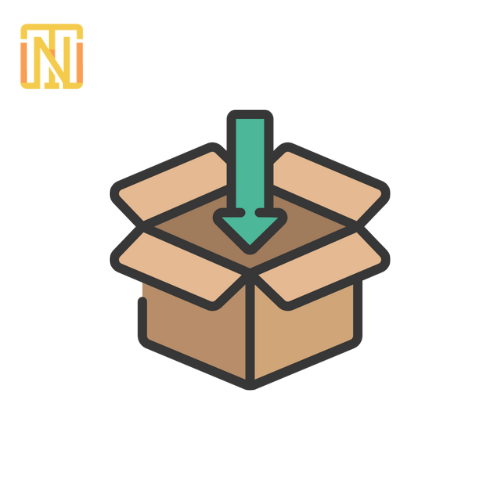Amazon Inventory Performance Index: A Seller’s Guide
1. Introduction
In this competitive world of selling under Amazon, keeping and maintaining an efficient and effective inventory is important to succeed in a business. With countless sellers vexed in achieving greater footfall in their stores by trying to attract more customers. Making sure that their products are readily available and can be immediately shipped off. This preparation can mean the difference between a successful business and an “okay” one. However inventory management in Amazon is not just about stocking items. It is about changing and optimizing a significant amount of your inventory to increase profit margins, reduce costs and improve business performance.
One of the main factors that Amazon Sellers must pay attention to is the Inventory Performance Index. This is an important indicator of how properly you manage your inventory. A low Inventory Management Index score can cause limitations in storage, increased amount of fee and can even suspend your services to send in new inventory stock. However a high Inventory Performance Index increases the opportunities for growth, allowing you to maximize your storage and give you an edge in this competitive market.
However what exactly is the Inventory Performance Index? And how can one improve it? Many business owners and sellers struggle with understanding the various factors that can cause their IPI to increase or decrease. From taking care of extra inventory items and avoiding running out of stock to dealing with stranded inventory and efficiently pricing storage fees, there are several decisions and strategies you can implement to help boost your IPI score. This guide is designed to simplify Amazon’s Inventory Performance Index and offer you with simple and manageable steps to increase the efficiency of your inventory management. By implementing these strategies, you'll not only protect your ability to store inventory but also improve your chances of achieving long-term success on Amazon.
2. What is Amazon Inventory Performance Index (IPI)
- The Inventory Performance Index is a crucial index that sellers monitor closely to improve the health and efficiency of their business and stock management. A low Inventory Management Index score can cause limitations in storage, increased amount of fee and can even suspend your services to send in new inventory stock. However a high Inventory Performance Index increases the opportunities for growth, allowing you to maximize your storage.
Factors that influence IPI:
- Excess Inventory: Extra stock in inventory basically means that the number of items in Amazon's warehouses are significantly higher than the number of items being sold in a specific amount of time. Having extra inventory leeches out capital and highly increases the risk of incurring long-term storage fee. A high level of excess stock will significantly decrease your IPI score. Amazon normally expects sellers to maintain an optimum level of inventory that meets up with customer demand in an efficient manner.
- Stranded Inventory: Stranded Inventory happens when your products present in Amazon’s warehouses but are not available for purchase due to listing concerns or other issues. This occurs due to various factors, such as but not limited to, incorrect ASINs, listing errors or policy violations. Stranded inventory can negatively impact your IPI score as it displays unsellable products that take up space in warehouses without generating any revenue.
- Fulfilling In-Demand Inventory: Fulfilling in-demand inventory basically evaluates your businesses ability to stock popular products. Having a sufficient stock of items that are selling well or are expected to sell based on data means that your IPI score will increase and elevate your sales.
- Inventory Age: Inventory age refers to how long your products have been sitting in Amazon’s fulfillment centers. The older the inventory, the higher the likelihood of incurring long-term storage fees, which can erode profits. Amazon favors inventory that sells within a reasonable timeframe. Aged inventory can drag down your IPI score, as it indicates inefficiencies in inventory turnover.
A high IPI score is more than just a metric; it’s a gateway to operational efficiency and cost savings. Understanding the components of the IPI score and how they impact your business is the first step toward optimizing your inventory management. In the next section, we’ll explore strategies for improving your IPI score and enhancing your overall inventory performance on Amazon.
3. How to Improve Inventory Performance?
Efficiently maintaining your inventory performance on Amazon is imperative for keeping a high Inventory Performance Index score and making sure that your business is running smoothly. By focusing on strategies like inventory management, regular auditing and efficiently pricing storage fee, you can significantly improve your IPI score and increase the amount of sales and profit in your business. Here are some small techniques to help you achieve this.
Effective Inventory Management:
- Accurate Demand Forecasting: This involves predicting future customer trends and sales based on past data. Accurate forecasting will help maintain efficient levels of stock in warehouses, reducing risk of stock running out and extra inventory. By predicting the right forecasting demand data, you can order and purchase the most efficient amount of inventory making sure that popular items will always be in stock.
- Reordering: Proper type of reordering strategies help prevent running out of stock and excess amount of inventory. This involves planning and how much stock to reorder to keep your product levels in line with the amount of demand.
Regular Auditing and Clean-Up:
- Resolving Stranded Inventory: Stranded inventory basically refers to products that are in Amazon’s warehouses but are not available for purchase due to logistical issues. Regular auditing can help clear these issues. Resolving these stranded inventory issues quickly can help prevent your IPI score from decreasing and help you maintain your sales and ensure that your profit is moving forward.
- Reduce Excess Inventory: Excess inventory is basically stock that is significantly greater than the sales rate. This leads to overstocking and high storage costs. Regular checks and clean-ups help identify these items and prevent these issues. Reducing excess inventory significantly increases your IPI score and lower your storage fee and frees up space for extra products that can be stocked for diverse sales strategies.
- Improve Sell-Through Rates: A sell-through rate is the percentage of the stock sold upon the amount of inventory present. Increasing this rate means selling stock more efficiently. A higher sell-through rate means positive inventory management, which significantly increases your IPI score.
Optimizing Storage Fees:
- Efficient Inventory Management: Amazon charges long-term storage fees for inventory that has been in its fulfillment centers for more than 365 days. Managing your inventory to avoid these fees is crucial for maintaining profitability. By regularly reviewing your inventory age and taking action to sell or remove older inventory, you can avoid these fees and maintain a higher IPI score.
- Utilizing Amazon’s Tools: Amazon provides various tools and reports to help sellers monitor and manage their inventory. These include the Inventory Dashboard, Inventory Age report, and the IPI scorecard. Utilizing these tools allows you to gain insights into your inventory performance, identify problem areas, and take corrective action. Regularly reviewing these reports can help you stay on top of your inventory management and keep your IPI score in a healthy range.
By implementing these strategies, you can improve your inventory performance, optimize your IPI score, and ultimately drive better business results on Amazon. In the next section, we’ll explore best practices for replenishment and restocking to ensure you never miss a sales opportunity due to stockouts or inadequate inventory levels.
4. Best Practices for Replenishment and Restocking
Making sure that your inventory amount is in perfect alignment with the customer demand is crucial for properly maintaining a high Amazon Inventory Performance Index score and avoiding difficult situations that negatively impact your business. Proper replenishment and restocking will help you keep popular items in stock and manage supplier times and give you excess time to plan for seasonal demand. Here are a few practices that help optimize your business
Understanding Lead Times:
- Lead time refers to the amount of time it takes from placing an order with your supplier to having that inventory available in Amazon’s fulfillment centers. This includes production time, shipping, and processing at Amazon's warehouse. Understanding and accurately accounting for lead times is crucial for effective replenishment. By knowing how long it takes to restock a product, you can plan your reorders well in advance, ensuring that you don’t run out of stock.
Replenishment Alerts:
- Replenishment alerts are notifications that inform you when your inventory levels fall below a certain threshold, prompting you to reorder. Setting up replenishment alerts ensures that you are always aware of when it’s time to reorder, preventing stockouts.
Seasonal Inventory Planning:
Seasonal inventory planning involves adjusting your stock levels in anticipation of increased demand during specific times of the year, such as holidays, back-to-school seasons, or special events like Christmas or black Friday. Proper seasonal planning ensures that you have enough inventory to meet peak demand without overstocking, which can lead to excess inventory and long-term storage fees.
Using Automated Reordering Tools:
- Automated reordering tools are software solutions that help you manage your inventory levels by automatically placing orders with your suppliers when inventory falls below a certain threshold. Automation reduces the manual workload involved in inventory management and ensures that you’re always replenishing stock at the right time.
By following these best practices for replenishment and restocking, you can maintain optimal inventory levels, prevent costly stockouts, and keep your IPI score high. In the next section, we'll explore common pitfalls in inventory management and how to avoid them to ensure your business continues to thrive on Amazon.
5. Avoiding Common Pitfalls in Inventory Management
Overstocking and Stockouts:
- Overstocking and Stockouts are mismanagements of inventory and their sales. Adjust pricing to encourage faster sales of slow-moving inventory. Consider running sales or offering discounts to improve sell-through rates. Prioritize inventory for your best-selling products, ensuring that they are always in stock and have a high turnover rate.
Ignoring Amazon’s Recommendations:
- Ignoring Amazon's Inventory Recommendations can lead to high storage costs and negatively impact your IPI score. Conduct regular audits to identify excess inventory and take action to reduce it. This can include running promotions, bundling products, or liquidating slow-moving items. Adjust inventory levels based on seasonal demand fluctuations.
FAQs
What is a good IPI score, and how does it impact my business?
- Ideally a good IPI score ranges around 500 to 800, a high IPI score means that your management skills are highly efficient and may increase sales and save your business from incurring extra fee from Amazon.
How often is the IPI score updated?
- IPI scores are updated every week and sellers can check the scores on the Amazon website.
What happens if my IPI score is too low?
- Amazon might impose storage restrictions on your account, limiting your total amount of inventory which can lead to negative sales opportunities for your business and also increased storage fee.
How can I avoid long-term storage fees?
- Conduct Regular Inventory Audits, Run promotional offers and regularly provide different types of discounts on products that might not sell well, plan and manage your inventory accordingly and consider the Amazon liquidation service for products that are not selling.
Can I recover stranded inventory, and how do I do it?
- Use Amazon's Stranded Inventory Report or Fix Stranded Inventory Tool, resolve all your listing issues and relist the inventory and after doing that you can contact the Amazon support service for more information.