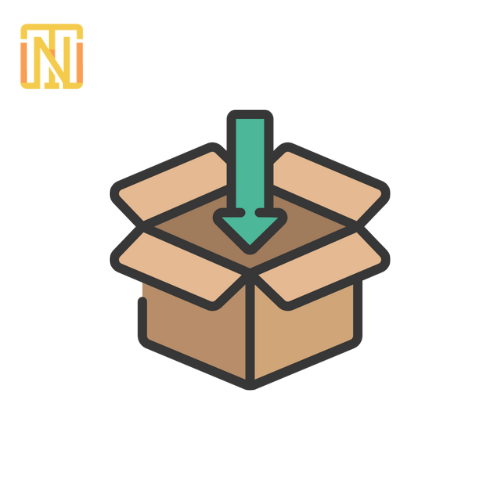How to Design Amazon Storefront For Increased Sales?
Introduction
The fish eat fish world of e-commerce businesses is highly difficult to strive in, one of the many reasons why a lot of online business owners close shop after a few months of opening is due to the fact that they cannot compete or find proper sales enough to keep their businesses flowing. Sellers need to understand that their business is more than just a simple product listing page. It is a physical feature and extension of your brand and a curated shopping experience for your customers.
When designed, an Amazon Storefront not only attracts visitors but also indirectly invites them to explore more products, increasing both the online footfall on your site and sales and ultimately profits as well. In this blog we will walk you through crucial steps and strategies to help in creating a unique storefront that resonates with your target audience and fully encapsulates your brand to increase your sales.
1. Understanding Your Brand and Audience
Before diving into design, it’s crucial to have a deep understanding of your brand and audience. Your Amazon Storefront should tell a story—one that reflects your brand’s values, aesthetics, and goals.
- Define your brand’s story: What does your brand represent? Whether it's sustainability, luxury, or practicality, this message should be apparent in every design element.
- Identify your audience: Who are your customers? Understanding their preferences, behaviors, and needs will allow you to design a storefront that resonates with them.
- Aligning design elements: The colors, imagery, and fonts you choose should be consistent with your brand’s identity. For example, a brand selling eco-friendly products might use earthy tones and nature-based visuals, while a tech brand might opt for sleek, minimalist designs. This brand alignment will help create a sense of trust and familiarity, increasing the likelihood of conversion.
2. Setting Up Your Amazon Storefront
Once you have a solid understanding of your brand and audience, the next step is to set up your Amazon Storefront. Amazon offers a user-friendly tool, Store Builder, which allows you to customize your storefront without any coding knowledge.
Navigating Amazon’s Store Builder:
Start by logging into your Amazon Seller Central account. Under the ‘Stores’ tab, select the option to create a new store. Amazon’s Store Builder provides drag-and-drop functionality, making it easy to design each section.
Customizing the layout:
You can choose from several templates depending on your product catalog and goals. Some brands may want a homepage that features a hero banner and product collections, while others may opt for a single-page layout for simplicity.
Using widgets:
Amazon allows you to integrate widgets such as product grids, carousels, and featured products. These features enhance user experience and make navigation seamless, guiding customers through your storefront in an intuitive way.
Setting up your storefront is just the beginning. Once it’s live, regular updates and optimizations will ensure it remains relevant and continues to perform.
3. Product Organization and Navigation
The way you organize your products on your storefront can make or break the user experience. Customers should be able to easily find what they’re looking for without getting overwhelmed or frustrated.
Best practices for categorizing products:
Group similar items into collections or categories, such as “New Arrivals,” “Best Sellers,” or “Sale Items.” This segmentation helps customers navigate your offerings more efficiently, especially if you have an extensive product line.
Product tiles and featured products:
Use product tiles to showcase key items on your homepage. Featured products, such as top sellers or new arrivals, should be highlighted to capture attention immediately.
Using collections for easier navigation:
Consider creating dedicated pages for specific product categories or customer interests. For example, if you sell athletic apparel, you could create separate sections for “Men’s Activewear,” “Women’s Activewear,” and “Accessories.” This improves navigation and encourages customers to explore more sections.
Incorporating a search function or filtering options allows users to quickly locate specific products, increasing the likelihood of a purchase.
4. Creating Compelling Visuals
- Visuals can play an intricate role in making your Amazon Storefront page an attractive place to visit for your customers. They are usually the first major impression your customers have of your brand image as a whole.
- Investing in professional photographers in making and designing the visuals of your Amazon storefront page can have a lasting positive impact on the online footfall your store gathers. Showcasing your products from different angles and in ultra high definition can give the impression that your brand is detail oriented and gives off a positive image in the eyes of a customer, ultimately leading to the increase of sales. Clear images of your products build trust in the eyes of a customer and give them some form of confidence while making a purchase. If possible, try including product demonstrations and reviews to give your customers a proper comprehensive understanding of your products.
- Lifestyle images can be used to display your products in real-life settings, developing a feeling of relatability and providing customers with mental images as to how they might use your products in their homes. The addition of lifestyle images in your Amazon storefront page can mean the difference between a booming high demand product to a low seller that only takes up space in the Amazon warehouse. Sellers need to create a feeling of resonation between the products and the customers so that more customers can develop an emotional connection between the customer and the product, driving them to buy the product and develop a deep connection with your brand and store.
- Using infographics can highlight important features of your products and their benefits in a readable and attractive format, providing customers with easy to access information about the product and choose the best option for their requirements.
5. Enhancing Product Descriptions and Copywriting
- Interesting and compelling writing can complement your visuals by providing proper information and ultimately help in persuading customers to make a purchase.
- Sellers must keep their descriptions concise and focused on the product and the benefits it provides to the customer. Highlight the unique features of your product and provide bullet points to convey a short message to the customer on why he/she should buy the product. Avoid unnecessary word jargon unless it is industry related and helps conveying information related to the product.
- Insert relevant keywords in a natural way within your product titles and descriptions to increase the search visibility on Amazon. This may include long keywords that your target audience might likely use when searching for specific products available on your storefront.
- Encourage customers to join your “cause” by buying or purchasing from you, basically a sort of “call to action” with phrases like “discover the difference today”, “upgrade your experience” etc. Wordings and phrases like these can motivate customers to purchase from your store.
6. Leverage Seasonal Updates and Promotions
- Designing and keeping your Amazon storefront page fresh and unique with seasonal based themes and introducing new and unique promotions can increase the footfall of customers and attract a lot of attention to your store.
- How to make your Amazon storefront a unique and attractive place to visit? Update your visual aesthetics on your site and display seasonal themed messages aligned with the relevant holidays, seasons or shopping events. This provides your storefront with a sense of relevance and you can capitalize on unique trending keywords on the holidays, attracting new sets of eyes that are excited about the seasonal events.
- Using banners and specific sections dedicated to these seasonal events can help increase your sales, smartly making product deals and joining different products and making package deals and attractive offers with a time limit that ends as soon as the season starts or ends, creating a sense of urgency and encouraging “impulse purchases”.
Conclusion
Designing a working and efficient Amazon Storefront is a long process that requires deep attention to detail, a good understanding of your brand and the target audience, and the ability to act and adapt to changes in the industry.
- Brand Consistency: Ensure all design elements align with your brand identity to build trust and recognition.
- User Experience: Create an intuitive and enjoyable shopping experience through organized navigation and compelling visuals.
- Quality Content: Invest in high-quality images and persuasive copywriting to effectively communicate product value.
- Data Utilization: Regularly analyze performance metrics to make informed decisions and optimize your storefront.
- Engagement: Keep your storefront dynamic with seasonal updates and promotions to maintain customer interest.
FAQ
How do I start designing my Amazon Storefront?
Log in to your Amazon Seller Central or Vendor Central account. Navigate to the 'Stores' tab and select 'Manage Stores' to begin the creation process using Amazon's Store Builder tool, which offers customizable templates and drag-and-drop features.
What are the most important design elements for conversions?
High-quality visuals, clear and concise product descriptions, intuitive navigation, and strong calls to action are crucial. These elements work together to enhance the shopping experience and encourage purchases.
Can I update my Amazon Storefront after it’s published?
Yes, you can make updates at any time. Changes will go through Amazon's approval process, which typically takes up to 72 hours. Regular updates are encouraged to keep your storefront fresh and relevant.
What types of promotions work best in an Amazon Storefront?
Limited-time offers, seasonal discounts, bundle deals, and exclusive products tend to perform well. Highlight these promotions prominently and consider using Amazon's advertising tools to increase their visibility.
How can I measure the success of my Amazon Storefront design?
Use Amazon Store Insights to monitor key performance metrics like visitor numbers, page views, and sales data. Analyze this information to assess what's working and identify areas for improvement.